Now-a-days Torrent is the most common word used across whenever there is a talk about downloading a movie, TV program series or any big file like software etc.
A torrent file is nothing but a file that consists of the address and information about file of interest. So, what is torrent, how torrent became famous, how they increase the speed of downloading without affecting the bandwidth and how it is different from the traditional downloading. Let’s see,
Getting started with torrent:
1) Download the software: The foremost step taken by the user is to download and install a piece of software called as BitTorrent client who will track the torrent file’s related computers. We will discuss it afterwards, there is variety of software available for torrent tracking like utorrent, BitTorrent, BitComet clients etc.
2) Find the desired torrent file: Whichever type of file you desired to download, download it. To download a torrent file is very easy. Go to very famous websites
like Bittorrent.com, torrentreactor.com or you can just make a search on search engines typing your desired file name followed by the word “torrent”. Remember, the torrent file is very small in size. It is not a data file but a file having tracking information of the data. Its extension is .torrent.
3) Take the torrent into the torrent software: If you have successfully installed the software from the first step, you now have to just double click the torrent file and it will automatically open in the BitTorrent software.
How It Works?
1). The server consists of the data which a user wants to download. Let us assume that you want to download a movie.
2). The file is being present on the server and is being getting downloaded by different computers in different parts earth. As well as there are also computers which already have finished downloading the movie. Now as stated above, the different computers consists of different pieces of same file. Like a user in North America have completed downloaded first half an hour of the movie and another person in Srilanka have downloaded some middle part of the movie. Similarly single file from server is getting downloaded between different users in pieces. So, every user has some part of the file.
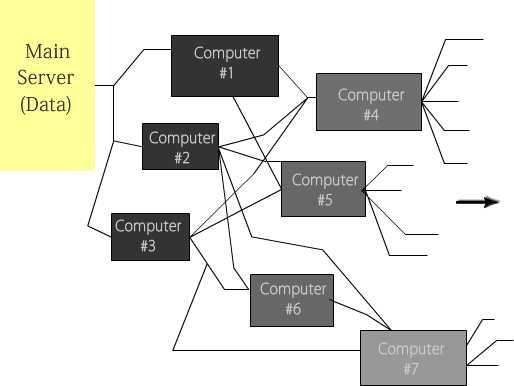
3). Now it’s your turn to download the file, the software you have installed will scan or track the computers that have pieces of the file or complete file and starts downloading from that computer’s hard drive. In simple language, the computer consisting of pieces of file acts as the server for your computer. The file is downloaded in pieces from different computers hence the bandwidth is greatly reduced.
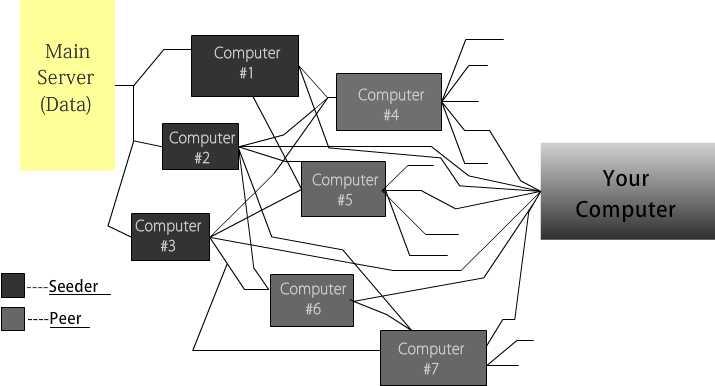
4). The speed of download depends upon the number of computers that are ON and downloading the file and the computers that have finished the downloading should seed the data so that others can download it.
Client-Server Downloading:
Peer-to-peer File Sharing:
Peer-to-peer file sharing is different from traditional file downloading. In peer-to-peer sharing, you use a software program (rather than your Web browser) to locate computers that have the file you want. Because these are ordinary computers like yours, as opposed to servers, they are called peers. The process works like this:
You run peer-to-peer file-sharing software (for example, a Gnutella program) on your computer and send out a request for the file you want to download.
To locate the file, the software queries other computers that are connected to the Internet and running the file-sharing software.
When the software finds a computer that has the file you want on its hard drive, the download begins.
Others using the file-sharing software can obtain files they want from your computer's hard drive.
The file-transfer load is distributed between the computers exchanging files, but file searches and transfers from your computer to others can cause bottlenecks. Some people download files and immediately disconnect without allowing others to obtain files from their system, which is called leeching. This limits the number of computers the software can search for the requested file.
General Terms Used in Torrents:
Once you open your torrent file, it will be listed in uTorrent with a few columns. You can customize these columns, but here are the basic columns:
- Name (The name of your torrent file)
- # (If you have multiple torrent files, this number prioritizes your torrents)
- Status (Progress bar and status, downloading or seeding)
- Health (4 bars indicating the health of the torrent, as mentioned above)
- Down Speed (The speed you are currently downloading at)
- Up Speed (The speed you are currently uploading at)
- ETA (Estimated Time of Arrival - when your torrent should be complete)
- Ratio (your seeding to leeching ratio)
There are different terms that are being used by the torrent and you will come across. They are being stated below:
Seed: Well, if you will go through downloading a torrent file from any website, you will come across the comments which state “Please Seed” or any similar sentence. Seed are the computers which have already finished downloading the whole file and seeding the data. Your computer is receiving files from them.
Peers: Peers are the computers which do not have the entire file but contains different parts of the file you are downloading.
Leeching: The user which does not seed but immediately disconnects after finishing the download and not allowing other users to download the file is called leeching. It decreases the speed of download.
Tracker: As you put the torrent file in the software, it asks to tracker to find the computers which are seeding or have small portion of the file (peers)
Swarm: Swarm is the term given to the set of all the computers that are detected or tracked by the tracker. The higher the number of computers in swarm more is the downloading speed.
Up Limit: The up-limit or upload limit is the limit at which computer is seeding or providing data to other computers which are downloading the same file. It is generally very low (in few kbps), this is for the account that many small uploads from different computers combine together to form a large file which is then shared to other computers.
Create Your Own Torrent:
- Download and install any Torrent software, if you don’t have one in your computer (you can use µTorrent for Windows, Transmission for Mac, Deluge for Windows, Mac and Linux or BitTotternt for Windows, Mac and Linux).
2. Open uTorrent software.
3. Go to File >> Create New Torrent or simply hit Ctrl-N.
 |
| Creating a new Torrent file in uTorrent |
3. Browse to the directory by clicking "add directory" where the file (where your file is, in your computer which you want to transfer using torrent) is located, and select it.
4. Add the tracker urls for the tracker site you selected. By default there must be some tracker URL or Click here to get more tracker URLs. If you're using ThePirateBay, use the following trackers:
http://open.tracker.thepiratebay.org/announce
http://tracker.thepiratebay.org:80/announce
udp://tracker.thepiratebay.org:80/announce
 |
| Creating a new Torrent file: Filling in the details |
5. Enter a comment if you need to, check the "Start seeding" option.
Now we come to the Others option. Here you'll find a checkbox saying "Private Torrent". Tick this check box. And remember this is very important since we are a Private torrent (hide from torrent search engine) site using Private Tracker.
 |
| Saving the new Torrent file |
Then u'll be asked to give a name & set a location to save the torrent file (.torrent)
Give your torrent a suitable file name. Generally by default it'll give the folder/file name you are sharing. So you better give that folder/file a suitable name. It is advised not to give indistinct name e.g. 01. Track 1.torrent. A good torrent name should contain info about the file and name of BT(bit torrent) in it. Give a proper name, Save it where u like, but remember the location.
thus the torrent file is created!!!!!
7. The created torrent file will have started seeding in the uTorrent window.
 |
| Seeding the Torrent |
Next step is to send to people you want to send or you can upload it to any website for public usage.
8. Go to the torrent tracker site and login and select upload torrent.
9. Upload the torrent by filling in the requisite details. The screenshot shows form for uploading a torrent on ThePirateBay.
 |
| Uploading the Torrent file in uTorrent |
10. When you're done, go to the torrent page you've been given and download the torrent file from the site.
11. Send the torrent file via email or a file sharing site.
12. Thus the part of file sharing is done!!!
Note: -
- You need to keep your computer and your torrent software ON (when downloader is downloading from your torrent file)
- Don’t change the location of the source file/folder (till downloader completes downloading)












I absolutely love your blog and find nearly all
ReplyDeleteof your post's to be exactly what I'm looking for.
Do you offer guest writers to write content in your case?
I wouldn't mind publishing a post or elaborating on many of the subjects you write about here. Again, awesome web log!
Here is my site: http://www.matronasamane.com
I just like the helpful info you supply for your articles.
ReplyDeleteI will bookmark your blog and take a look at once more here regularly.
I'm moderately certain I will be told plenty of new stuff proper right here! Best of luck for the following!
Feel free to surf to my web site: gimnasia abdominal hipopresiva
Fantastic blog! Do you have any helpful hints for aspiring writers?
ReplyDeleteI'm planning to start my own site soon but I'm a little
lost on everything. Would you recommend starting with
a free platform like Wordpress or go for a paid option?
There are so many options out there that I'm completely overwhelmed .. Any ideas? Kudos!
Check out my web-site: Leer m�s En esta p�gina (www.er.uqam.ca)
If you worry about shipping fees that can easily be solved.
ReplyDeleteMany online outlets also allow customers to use multiple promotional codes during a single checkout.
Not all motorcycle dealerships sell the exact same
motorcycle for the same price, and depending on which area in
the country you are in, being able to use free shipping to have
it delivered to your door is just like buying a motorcycle that is
right down the street from you but is being
sold at a significantly lower price. promotion and advertisement, it is offered for
a limited time.
Feel free to surf to my homepage - eBay Coupon Code